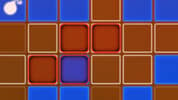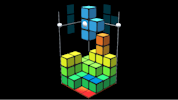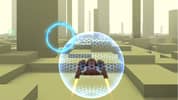ColorTris is a nostalgic tile-matching puzzle game with various lively colorful themes.
Experience the nostalgic tile-matching puzzle game in its new glory! Arrange glowing falling blocks of light and clear rows to break them apart. ColorTris brings the magnificence of colors and shapes to our favorite puzzle game.
Features
- 36 glowing colors to choose from!
- Color-changing MultiTrises and MultiMaxTris!
- Not just the same old square, play with 32 distinct shapes!
- Attractive and interactive UI
- Customizable control buttons
- Detailed high scores and statistics
- Daily quests and reward bundles. Let the S-coins rain!
As you may already know, the objective of the game is to survive as long as possible by guiding the falling block pieces to fill a row as it gets cleared. If the block pieces keep stacking up and one of them touches the ceiling, it's game over!
Scores
- landed = 11 + ( 2 * level )
- 1 line cleared = 100 + ( 2 * level * 10 )
- 2 lines cleared = 300 + ( 2 * level * 30 )
- 3 lines cleared = 900 + ( 2 * level * 90 )
- 4 lines cleared = 3300 + ( 2 * level * 330 )
Release Date
March 2020
Version
Now you can play the full version of the game!
Developer
AnimaxNeil developed ColorTris (Demo). You can contact the developer at [email protected]
Platforms
- Web browser
- Android
Walkthrough
Controls
Full controller support : Can be played with keyboard, mouse, touch, gamepad, etc.
Go back, close menu, pause game
- Keyboard - [ Esc / X / Numpad - ]
- Gamepad - [ Cancel (East) ]
Click or press menu buttons
- Keyboard - [ Submit (Enter) / Space ]
- Gamepad - [ Submit (South) ]
Navigate menu buttons
- Keyboard - [ WASD / Arrow keys ]
- Gamepad - [ D-pad / Any stick ]
Move left
- Keyboard - [ A / Left arrow ]
- Gamepad - [ D-pad Left / Any stick Left ]
Move right
- Keyboard - [ D / Right arrow ]
- Gamepad - [ D-pad Right / Any stick Right ]
Move down
- Keyboard - [ S / Down arrow ]
- Gamepad - [ D-pad Down / Any stick Down ]
Slam down
- Keyboard - [ Shift / K ]
- Gamepad - [ West ]
Rotate clockwise
- Keyboard - [ W / L / Up arrow ]
- Gamepad - [ North / D-pad Up / Right shoulder ]
Rotate anti-clockwise
- Keyboard - [ Ctrl / J ]
- Gamepad - [ Left shoulder ]
Full screen / window mode
- Keyboard - [ F11 ]