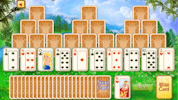Microsoft Klondike is the original solitaire game developed by Microsoft. This is the same game as the classic solitaire on Windows computers. Clear all the cards to their foundations to win the game!
This is an online solitaire game you can play for free, without registration. Just load up the game, and you can play.
Klondike Rules
Clear all the cards from the 7 tableau piles to the 4 foundations. However, you must place the cards in descending order, using alternate colors, on the tableau piles first. When you’ve got as far as you can with the tableau, you can add cards to the foundation piles, starting with the aces.
Hints
Whenever you get stuck, use the remaining deck to find cards to add. Microsoft Klondike Solitaire also features hints in the menu - use them whenever you’re completely stuck. Sometimes, there aren’t any options left, and you may have to undo your moves.
Options
By default, the game is in easy mode. If you want to change the difficulty, select “new game” at the bottom and configure the difficulty as you please.
Various options let you customize the game however you want. You can find the full options in the menu screen, where you can toggle hints and other settings.
More Games Like This
There are plenty more excellent card games and solitaire games to play in our card collections. Other popular classics include FreeCell Classic and Spider Solitaire. For a more social card game, check out Governor of Poker 2.
Developer
Microsoft made this game.
Platform
Web browser (desktop and mobile)
Walkthrough
Controls
Left mouse buttonMore Games In This Series