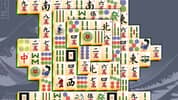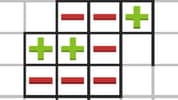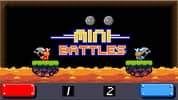How to Play Rummikub
This online version of Rummikub features an intuitive tutorial that walks you through the basics of Rummikub. For reference, look here as a reminder.
Tiles
Each player receives 14 tiles. You must use three or more of these tiles to create a run or group.
A run is three or more numbers of the same color, in sequential order.
A group is three or more of the same number, provided they are different colors.
If you don’t have a tile to play at any point, you can use your turn to add an extra tile to your selection.
Basic Play
Your first move, known as the “initial meld”, must meet a thirty-point requirement to be accepted. This can be three or more tiles forming a group or run.
After your initial move, you can manipulate the board to discard more of your tiles. You can do this by shifting and splitting runs, substituting group tiles, and removing tiles. This works as long as the tiles still form a valid run or group once moved.
When the tiles start stacking up, you’ll notice plenty of logical ways to split, shift, and replace the tiles to create new combinations. That’s the tricky part, but also the most fun!
The Objective
Remember, the objective in Rummikub is to get rid of all your tiles. Think of your own strategies to do that effectively and enjoy the game.
This version of Rummikub is online, so you can play against other players. If you’d rather play alone, you can set up a game against the computer with various difficulty settings.
Games Like Rummikub
Rummikub combines elements from mahjong and rummy. Check out games in those categories for more games like Rummikub!
Release Date
- October 2017 (Android)
- March 2018 (iOS)
- December 2020 (WebGL)
Developer
Rummikub is developed by Kinkajoo.Platforms
- Web browser
- Android
- iOS
Walkthrough
Controls
Use the left mouse button